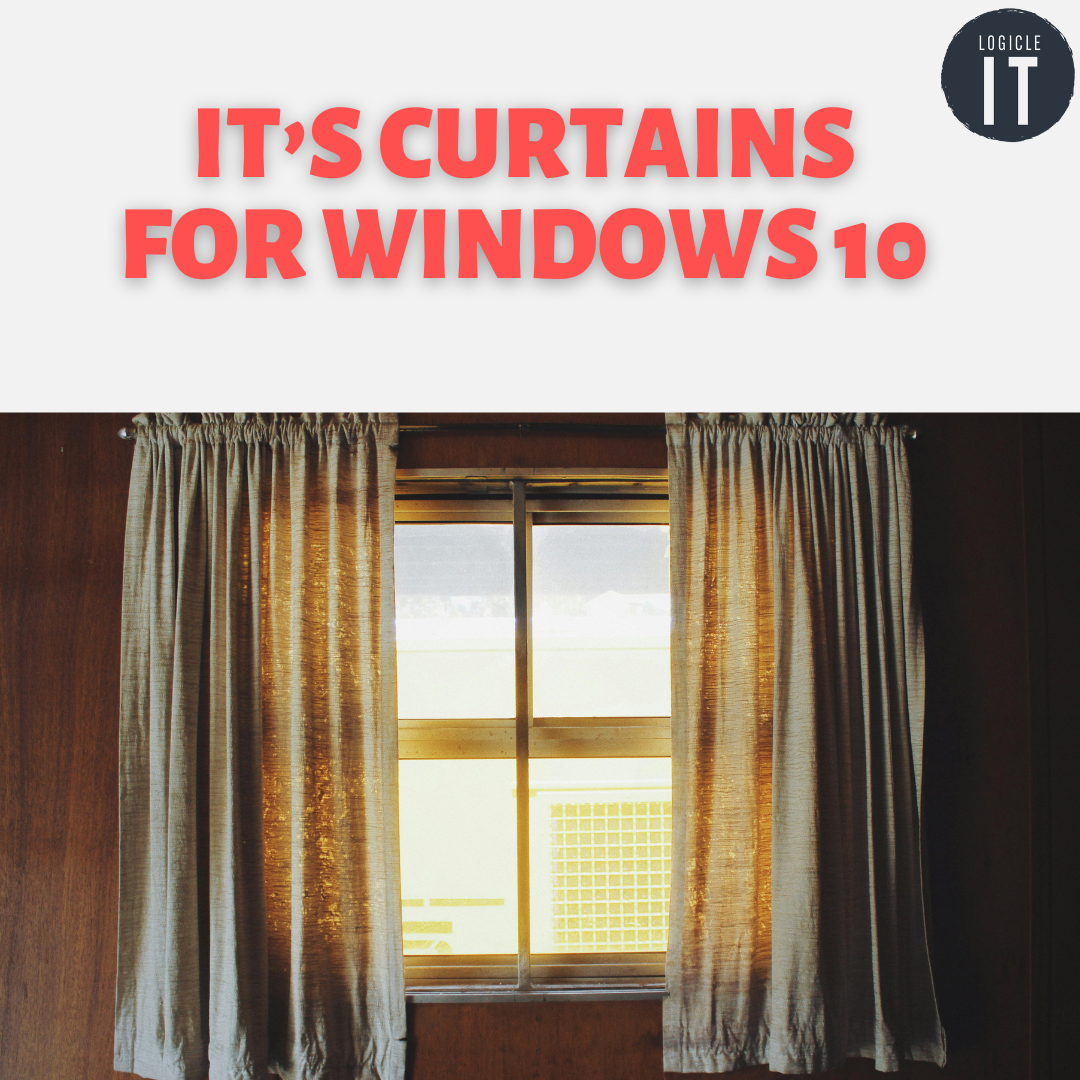It’s Curtains for Windows 10!
Microsoft has announced that Windows 10 will reach end-of-life in October 2025. Although that may sound like a long time away, the time to prepare is now. Here’s how we are preparing practices — on their terms, timeline, and with confidence.
October will be here before you know it. And with it, Microsoft’s official end of support for Windows 10. After this date, any device still running Windows 10 will no longer receive critical security updates, bug fixes, or technical support. That means your systems will be increasingly vulnerable to cyber threats, malware attacks, and potential compliance violations.
Outdated operating systems expose you to heightened security risks and can result in unplanned downtime, compatibility issues, and performance bottlenecks. These could impact productivity, service delivery, and, ultimately, your bottom line.
The challenge? Many practices—particularly small—to mid-sized—don’t have a clear roadmap for upgrading or replacing legacy systems. The process can be complex and time-consuming, from device inventory and procurement to licensing, data migration, and user training.
🛠️ What You Need to Watch Out For
✅ Device Compatibility: Will Your Current Equipment Keep Up?
Upgrading to Windows 11 isn't just a simple software update — some older machines simply won't be able to handle it. It's not just about memory or storage; the new system requires modern hardware features that many older desktops and laptops don't have.
Realistically, some of your team's current devices — even if they seem to be working fine — might not be eligible for the upgrade, and trying to force it could cause instability. Reviewing your equipment and identifying which ones need replacing before the October deadline is essential so you're not caught off guard.
✅ Security & Compliance Risks: Keeping Your Projects (and Clients) Safe
Once Windows 10 reaches its end of life, security updates will stop. That means your business will be left exposed to new cyber threats, which are becoming more sophisticated and targeted.
This can pose a serious risk for practices working with large clients, public institutions, or in collaborative environments—not just to their own data but also to the trust they've built with clients.
It can also affect your ability to meet legal or industry data protection standards, which may be required for tender processes or client contracts.
✅ Time & Budget Planning: Avoid the Last-Minute Crunch
If you delay your upgrade planning, you could find yourself in a position where multiple machines need replacing all at once, often with little stock availability and rising costs.
That's a budget shock waiting to happen, not to mention the strain of trying to coordinate it all during a busy project cycle.
Starting now gives you the flexibility to spread out costs, make smarter purchasing decisions, and roll out changes with minimal disruption to day-to-day work.
✅ Business Continuity: Avoid Disruptions That Hit Deadlines
Without a solid upgrade plan, the transition to Windows 11 can lead to frustrated staff, unexpected downtime, or even software that doesn't work properly during the changeover.
In fast-paced design and architecture environments where deadlines matter and tools like CAD, BIM, and 3D rendering are essential, even short interruptions can cause delays and stress for your team.
A thoughtful, phased approach ensures your team stays focused on what they do best — delivering excellent design work without technical hiccups.
🧩How We Can Help
We work with clients to assess their existing environment, identify which devices can be upgraded, and create a practical, phased plan to handle what can’t. Here’s our process:
Automated Device Readiness Checks
We use tools to scan your environment and sort devices into “Ready,” “Upgradeable with Adjustments,” or “Needs Replacing.”
Upgrade Where Possible
If devices fall short due to minor issues (like a firmware setting), we’ll resolve those where we can to extend the life of your hardware.Tailored Replacement Plans
For devices that truly can’t be upgraded, we’ll put together a budget-conscious replacement roadmap, tailored to your business needs.Zero-Disruption Deployment
We’ll manage the rollout of Windows 11 with minimal disruption to your team, ensuring everyone is up to speed and your systems stay secure.Don’t wait for Windows 10 to go unsupported before taking action. Let’s talk about how we can help your business prepare — on your terms, on your timeline, and with confidence.📩 Get in touch to schedule a Windows 11 Readiness Assessment.